
Many are drawn to blockchain technology because of the anonymous nature of the technology. Financial privacy has a lot of perks, but it also means that transactional data must be tracked in a new way. To prove that you have ownership of your cryptocurrency, your transaction must be found on a blockchain. That‘s where block explorers come in.
Blockchains Are Not the Same as a Bank
When a bank keeps track of your money, it attaches all of your withdrawals, deposits, and transactions to your bank account. Banks keep track of this data using their own systems, meaning that they have all of your financial records logged and accessible to them at all times. This also means that your data can be lost if they lose these records.
Blockchains, on the other hand, keeps track of the financial information via many volunteer nodes. This assures that no matter what, your transactional records cannot be lost. For some, this is also where the confusion comes in. Unlike a bank, blockchains don’t keep track of your name or any identification numbers that may make it easier to locate a transaction. It does, however, keep track of the transaction ID, aka the TXID.
Why use a block explorer?
The best way to find transactional data from a blockchain is by using a block explorer. There are a few ways to find the information that you need, including your address or the aforementioned TXID. Before you can get started, though, you will need to know which block explorer to use. That‘s because different cryptocurrencies use different block explorers.
Many cryptocurrencies have multiple block explorers available, but experienced crypto users can attest that some are better than others. Let’s talk about some of our favorites.
Bitcoin and Bitcoin Cash: Blockchain.com
Blockchain.com is quick and intuitive. If you‘re trying to find the details for a Bitcoin Cash or a Bitcoin transaction, you will be hard-pressed to find a more attractive block explorer. Simply copy the TXID or your Bitcoin/Bitcoin Cash address and paste it into the search bar. Within seconds, you‘ll locate the transactional information that you need.
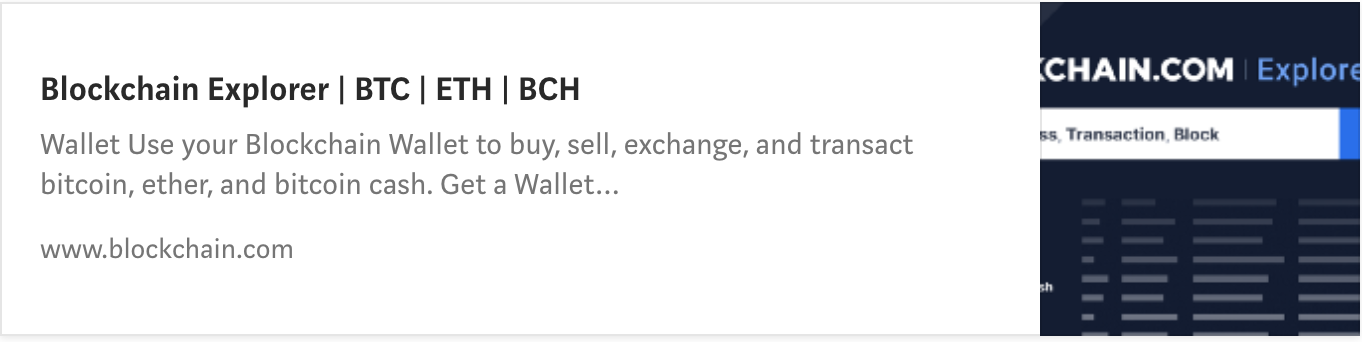
Ethereum and ERC-20 Tokens: Etherscan.io
Etherscan.io is perfect for anyone that holds a variety of ERC-20 tokens. You don’t need to know the type of token when you enter your address or your TXID, as Etherscan will find it no matter which token it is. Your wallet, however, may use the same address for Ethereum as it does for ERC-20 tokens, so we recommend searching by TXID whenever possible. This will offer you more specific transactional data. If you must search by your address, pay attention to the “To” section in the list of transactions. This will tell you what type of token the transaction was for.
Very occasionally, Etherscan.io goes down for maintenance. If you’re looking up an Ethereum (ETH) transaction, you can always use Blockchain.com. ERC-20 tokens, while they will show up on Blockchain.com, will only be displayed as ETH, so in these rare instances, you may want to wait for Etherscan to become available once more.
Litecoin, Dash, DigiByte, Vertcoin, Blackcoin, Vericoin, and More: Chainz.cryptoid.info
Chainz.cryptoid.info, aka Chainz, is kind of a one-stop-shop for many altcoins. If you have a coin that is not an ERC-20 Token and you don’t know which block explorer to use, we recommend checking Chainz. Like other block explorers, simply drop your TXID or address in the search bar and let the block explorer do the rest of the work.
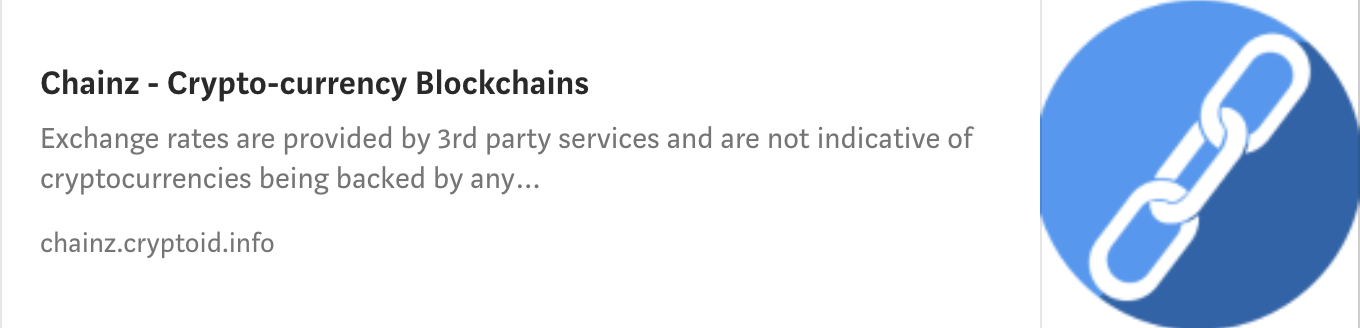
Bitcoin, Bitcoin Cash, Litecoin, Ethereum, Dash, Ripple, Stellar, Dogecoin, and More: Blockchair.com
Blockchair, while it does not have data for as many coins as Chainz, it offers a few unique options that Chainz does not. If you are searching for Ripple’s XRP, bitcoin, Bitcoin Cash, or Dogecoin, and other block explorers are not doing the trick, Blockchair will locate your transaction if you simply input your TXID or address.
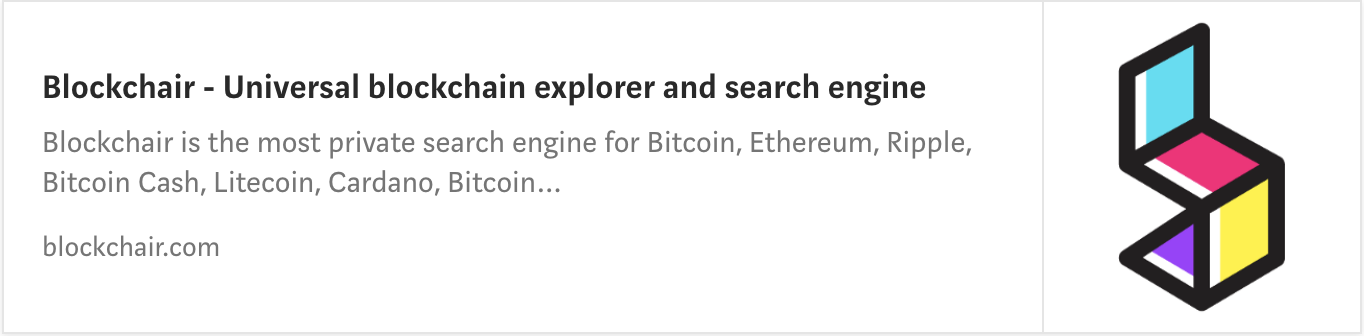
Monero: XMRchain.net
Monero (XMR), is a unique type of crypto. Unlike most cryptocurrencies, Monero is a privacy coin. Due to this, you will not be able to see many transactional details without a special key that is personalized to you. This is called a private viewkey.
You also cannot search for Monero transactions via address alone. You will need to search the TXID, the block height, or the block hash. Once you locate your transaction, you can scroll to the bottom, enter your address and your private viewkey, and then decode the outputs. This will display any extraneous transactional data that you may need to see.
Where Do I Get My TXID or Address?
To use a block explorer, you will need to have something to search for. Otherwise, you will never find the information you need. To best understand how to locate a transaction, let’s walk through an example via ShapeShift.
Let’s say you want to see your Ethereum transactions on the blockchain. First, you will need to locate your Ethereum address. To do this, click “Receive” at the top of the page on beta.shapeshift.com.
- A menu will pop up that looks like the one below. You can either scroll to find Ethereum or input it in the search bar. When it pops up, either click it or keep typing until it automatically selects the asset.
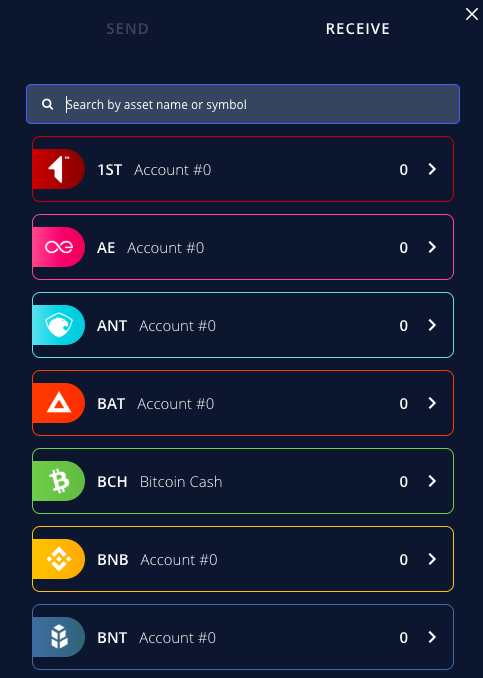
- You will then be taken to screen that looks like the one below. The alphanumeric string listed beneath the QR Code is your address. Either select “Copy Address” or the grey “Copy” button on the right of the address. When you’ve copied it, the blue button that says “Copy Address” will change to say “Copied!” instead.
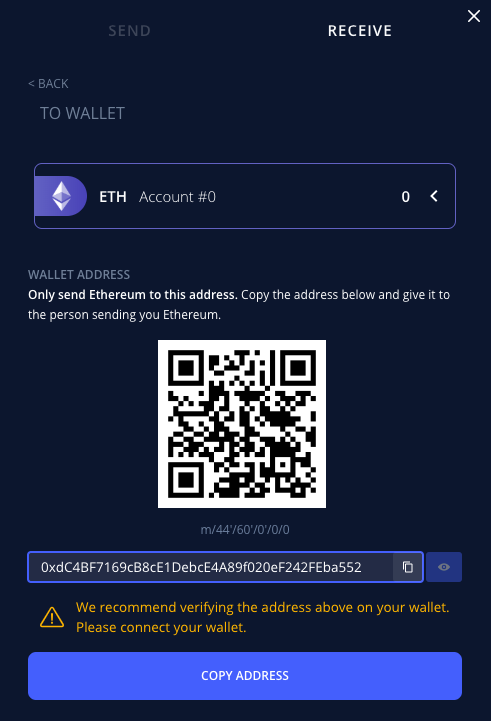
- Now, it’s time to go to the block explorer. For Ethereum, we are going to use Etherscan.io. On Etherscan, you‘ll see a page that looks like the image below. Paste that address into the search bar.
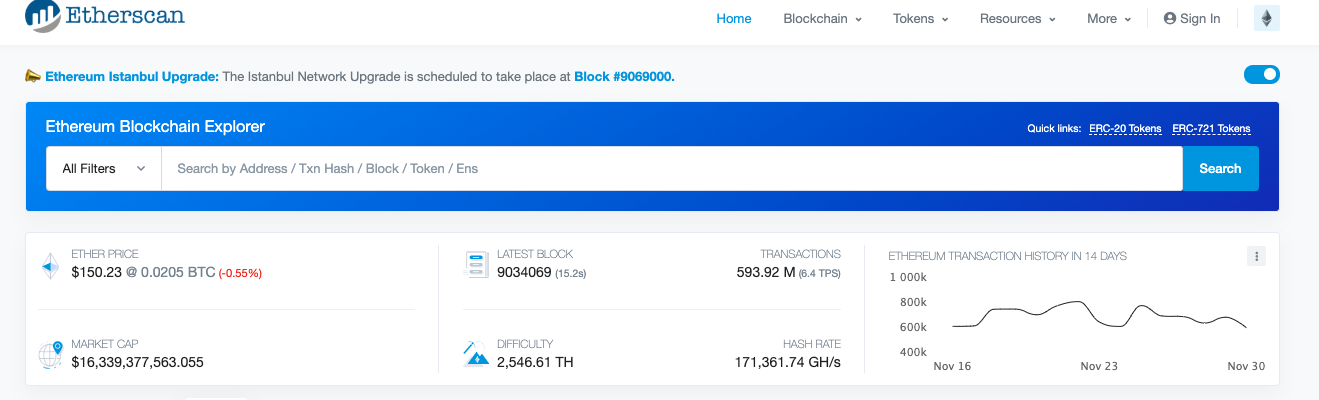
- Once the address is pasted, click “Search” or “Enter” and once it loads, you should see a page that lists all of the transactions associated with that address. You will also see your full balance and the USD value of that balance.
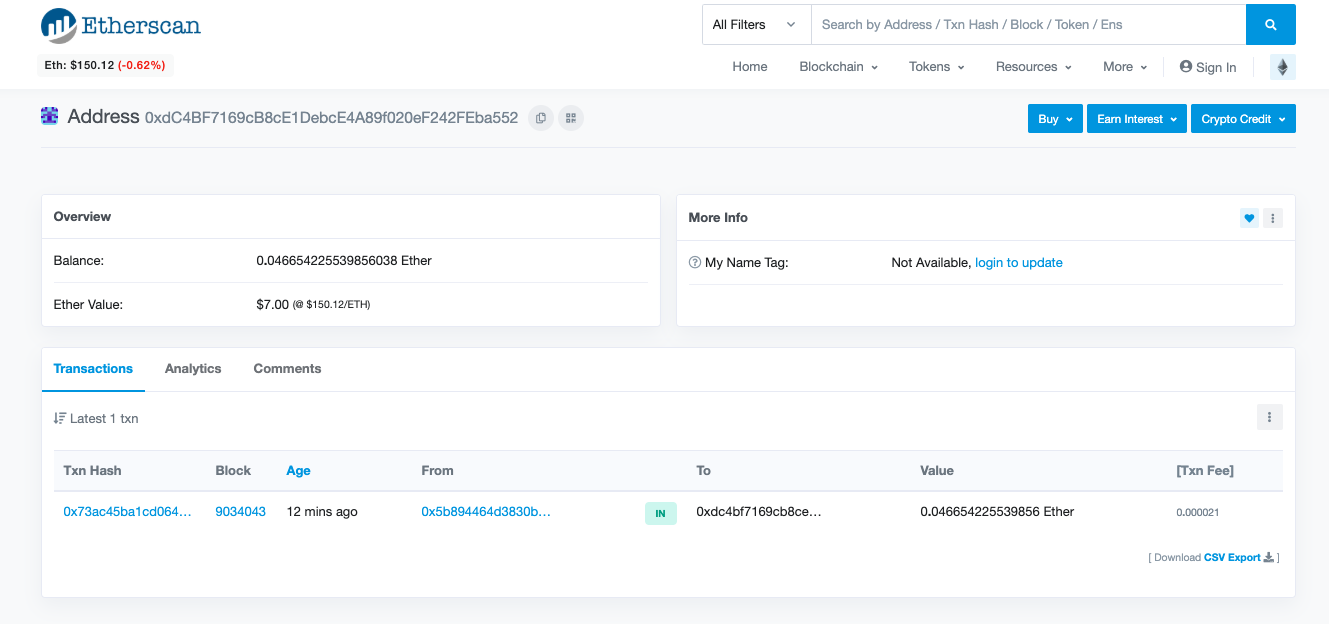
- This address has only one listed transaction, but your address may have more. If you click the “Txn Hash” link, you will see further details.
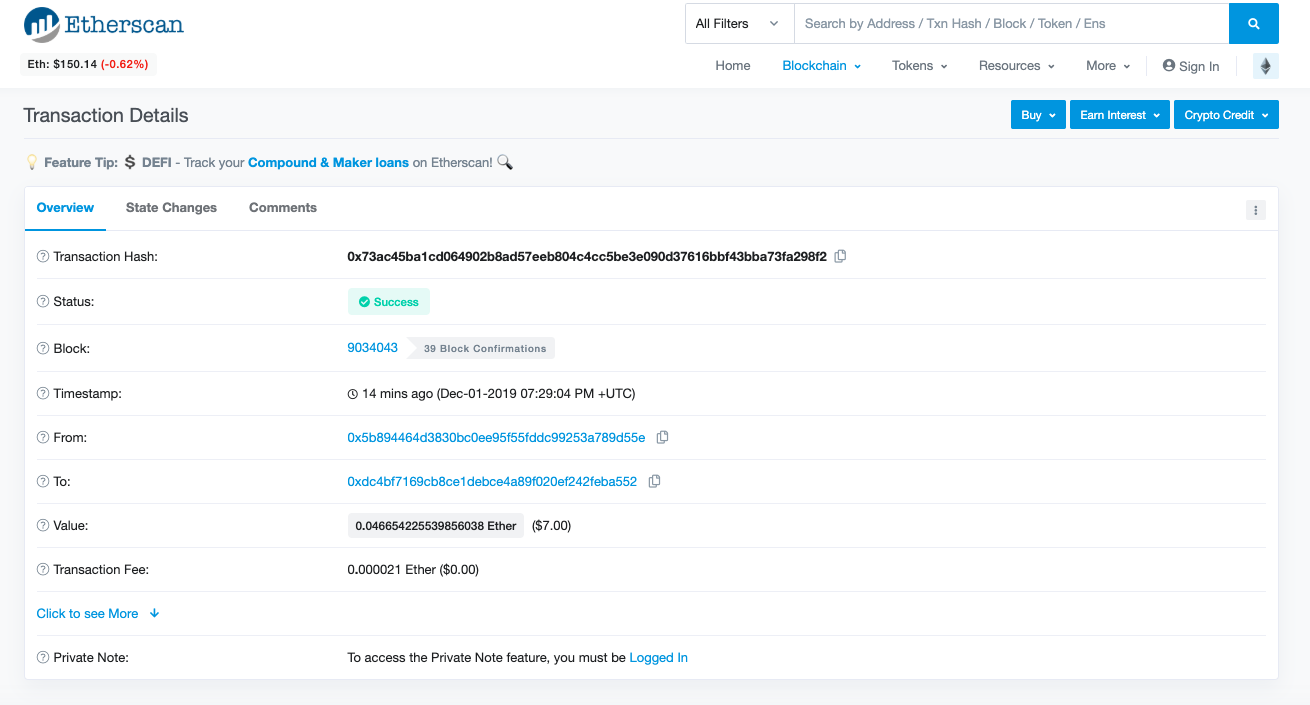
Now, what if you wanted to find a transaction using the TXID rather than a list of all of your transactions? Let’s try it!
- Click “Assets” and locate “Ethereum”. Once you have done that, click the asset and the account you want to view.

- At the bottom of the page, you will see your transaction history. Find the transaction you want to learn more about and locate the alphanumeric string listed under “Transaction Details”. This is the transaction ID or TXID. You will notice that it highlights when you hover over it. Please click this link.
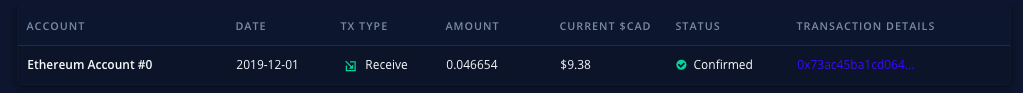
- This will take you directly to the transaction via Etherscan.
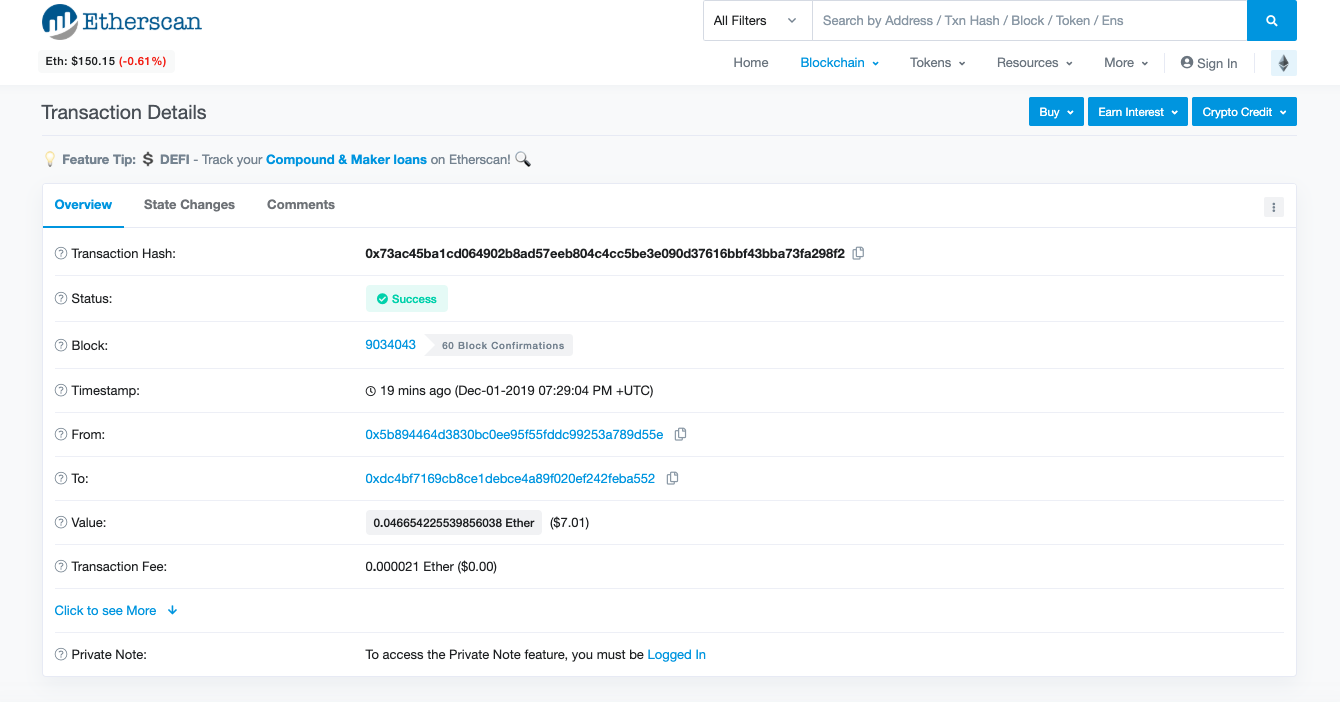
While ShapeShift makes it easy, users of other wallets or exchanges may not have the ability to click a link. If that is the case, simply copy the entire transaction ID and paste it in Etherscan, just like we did with the address.
Now You Can Start Tracking Your Own Transactions
Once you know how to use a block explorer, you‘ll be empowered to find any transaction or list of transactions that you may need to locate on a blockchain’s ledger. Fortunately, ShapeShift makes it easy with a single clickable link — but if you want to have some fun, do a bit of exploring on your own!

Create a verified account & get 100 FOX Tokens to start trading without commission, spread, or trading fees.
